SolarGrade Knowledge Base
Looking for support? We’re here to help.
TEMPLATES
Merging Templates
In this Enterprise-level feature, you can merge templates together. For example, if you have an inverter specific checklist you want to lump in with your standard preventive maintenance checklist, you can merge them together. It’s a step toward creating templates a-la-carte. You shouldn’t need to cleanup afterwards as all sections, categories, and items with the same name will be combined.
To merge templates:
- Navigate to your Templates tab
- Find the template you wish to merge
- Select the “Merge” icon (to the left of the copy icon)
- Choose the template you wish to merge it with
- Select MERGE